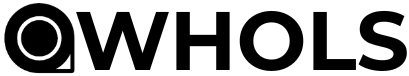FAQs
Orders & Purchases
Depending on the delivery option you selected at checkout, we’ll email you a tracking link after your order has been shipped.
Follow this link to check the status of your order. We can also send you notifications about any important updates regarding your order – just make sure you’ve opted into notifications.
Changed your mind, or gave the wrong address at checkout? No worries, we’ve all done it. As long as your order hasn’t processed or shipped, you can make changes to it.
You’ll first want to pull up your order. If you placed your order while logged in to your account, login and choose Your Account from the drop-down menu under your username. On your Account page, select Orders from the left-hand side, and find the order you’d like to update from your Order History.
Canceling your order is the last thing we want to do but some situations come up where cancellation is the best option to save you time and money. If your order is canceled, you won’t be charged. Find more information about auth holds.
The most common reasons an order might be canceled are:
- Limits on available quantities
- The item is out of stock
- Price or other listing errors
- Additional information is needed by our Credit and Fraud Avoidance department
- Unavailable carrier or shipping method
- Using an older browser or app version which is no longer supported
We will send you an email if any part of your order is canceled or if we need more information to process your order.
If there’s a problem with your order, here’s what you can do:
Check Your Order Confirmation: Double-check the details of your order, including the items you ordered, the quantities, and the shipping information, to make sure everything matches.
Review the Shipping Information: If part of your order is missing or delayed, it might be due to separate shipments or shipping delays. You can track your shipment to see if all items are still in transit.
Contact Customer Support: Reach out to our customer service. Provide them with your order number and details of the issue (e.g., missing items, damaged products, incorrect items, etc.). They should help resolve the problem.
Request a Resolution: Depending on the issue, you may be able to:
- Receive a refund for missing or damaged items.
- Have the missing items shipped to you.
- Return the incorrect items for a replacement or refund.
Review the Return or Refund Policy: Familiarize yourself with our company’s return and refund policies so you know your rights and how to proceed.
Partial Shipment: Sometimes, we send items separately if certain products are out of stock or need additional processing.
Shipping Delays: Your full order might be delayed in transit or stuck at a sorting facility.
Order Processing Error: It’s possible that there was an issue during the fulfillment process, and part of your order was missed.
Incorrect Shipping Information: There could have been an issue with your address or the shipping details, resulting in a part of the order being returned or undelivered.
I recommend reaching out to our customer support team via email or WhatsApp to inquire about the missing items. They should be able to track down your order and help resolve the issue.
My Account
To reset your password for your Original Wholesales account, follow these general steps:
Go to the Login Page: Open the Original Wholesales website and navigate to the login page.
Click on “Forgot Password”: Look for a “Forgot Password” or “Reset Password” link, typically found near the login form.
Enter Your Email: You’ll be prompted to enter the email address associated with your account.
Check Your Email: After submitting your email, check your inbox for a password reset link. It might take a few minutes to arrive, and be sure to check your spam/junk folder if you don’t see it in your inbox.
Reset Your Password: Click the link in the email, which will redirect you to a page where you can create a new password. Choose a strong, secure password.
Log In with Your New Password: Once your password is reset, go back to the login page and enter your new password to access your account.
If you have trouble resetting your password or don’t receive the reset email, you can reach out to Original Wholesales’ customer support for further assistance.
To change your password on the Original Wholesales website, follow these steps:
Log In to Your Account:
- Go to the Original Wholesales website and log in with your current username and password.
Go to Account Settings:
- Once logged in, look for an option like “My Account”, “Account Details”, or “Profile”. This is typically found in the top left corner of the page or in a drop-down menu.
Find the Password Section:
- Inside the account details, locate the section for “Password” or “Security”.
Enter Your Current Password:
- You may be asked to enter your current password before being able to change it.
Set a New Password:
- Enter your new password. Be sure to choose a strong and secure password, usually a mix of uppercase and lowercase letters, numbers, and special characters.
Save Changes:
- After entering and confirming your new password, click “Save” or “Update” to apply the changes.
Log In with Your New Password:
- You may be logged out and asked to log in again with your new password.
If you have any issues or can’t find the option to change your password, you can contact Original Wholesales customer support for further help.
To delete your account on the Original Wholesales website, follow these general steps:
- Log In to Your Account:
- Go to the Original Wholesales website and log in to your account with your username and password.
- My Account Page:
On the account page, you will find delete account tab, click it and you will asked to enter your password to confirm your account deletion or if you can’t find the delete account tab you can follow the below steps:
- Contact Customer Support:
- If we don’t offer a direct option to delete an account from within the user dashboard. Therefore, you will likely need to reach out to our customer support team.
- Look for a “Contact Us” or “Support” link on our website, which may provide an email address, phone number, or live chat option.
- Request Account Deletion:
- When you contact customer support, make a clear request to delete your account. Be sure to mention your account details (e.g., registered email) to help them identify your account quickly.
- Follow Any Additional Instructions:
- The support team may ask you for further verification or information to confirm your identity before processing the deletion request.
- Confirm Deletion:
- After the deletion process is complete, ask for a confirmation that your account has been deleted.
Returns & Refunds
After submitting your return, please allow at least 5-7 working days of processing time before checking your refund status.
If you received a damaged, wrong, or defective item, please contact our customer support within 24–48 hours of delivery with your order number and clear photos of the issue. Once your return request is reviewed and approved, we will guide you through the return process or offer a replacement/refund where applicable.
Please note that items must be unused, in original condition, and in their original packaging to qualify for return. Returns for reasons other than damage or error may not be accepted.
For assistance, reach out to us via our contact page or customer support channels listed on our website.
Return policies are the rules that is established to manage the process by which customers return or exchange unwanted or defective merchandise that they have purchased previously. Return policies are an extension of the customer service retailers provide. Check out our return policy for more details
Shipping & Tracking
Yes, you can typically see if you qualify for free shipping during the checkout process or in your shopping cart. Here’s how:
In Your Cart:
- Once you’ve added items to your cart, we may display a message or banner indicating that you qualify for free shipping if your order meets the required amount. This could appear directly in the cart or as a note near the shipping options.
During Checkout:
- When you proceed to the checkout page, you will usually see shipping options. If you qualify for free shipping, it will be listed as one of the available methods, or our system might automatically apply free shipping if you’ve met the required conditions (e.g., minimum order amount).
- The free shipping option may be highlighted or marked as “Free”.
If you’re unsure, you can always check our shipping policy for details about how much you need to spend to qualify for free shipping or contact customer support for clarification.
At this time, we can’t change your delivery address once the order has been processed. If your order hasn’t been processed yet, you can file a cancellation request by calling or WhatsApp us, to update your delivery address.
If your order hasn’t arrived by the expected delivery date, you can check the website to see the current status of your order in your account or contact us.
If you’ve ordered during one of our sales it gets pretty busy, so your delivery might take a little longer to get to you.
To track your orders on the our website, follow these general steps:
Log In to Your Account:
- Go to the Original Wholesales website and log in to your account using your username and password.
Go to Order History or My Orders:
- Once logged in, navigate to your account settings or profile. Look for a section like “Order History” or “My Orders”. This is where all your past orders will be listed.
Select the Order You Want to Track:
- Find the order you want to track and click on it for more details. You should be able to see the status of the order, including whether it’s been shipped or is still being processed.
Tracking Number:
- If the order has been shipped, there should be a tracking number listed.
- Click on the tracking number, and it will redirect you to our website to track your shipment.
Check Your Email:
- Alternatively, when your order ships, you may receive a confirmation email with tracking details. Be sure to check your inbox (and spam folder) for this email.
If you cannot find the tracking information or have any issues, you can reach out to Original Wholesales’ customer service for further assistance in tracking your order.
Fees & billing
To find your shipping fees on the Original Wholesales website, follow these steps:
Add Items to Your Cart:
- First, add the items you wish to purchase to your shopping cart.
Proceed to Checkout:
- Once you have everything you want, go to your cart and click on “Checkout”.
Enter Shipping Information:
- During the checkout process, you will be prompted to enter your shipping address. This helps the system calculate the correct shipping fees based on your location.
View Shipping Options:
- After entering your address, our website will typically show you the available shipping methods along with the corresponding fees. If free shipping is available (for example, if you meet a minimum order requirement), it will be listed as one of the options.
Review Final Total:
- Before finalizing the order, you will see a breakdown of the total cost, including shipping fees, taxes, and any discounts applied.
If you’re unsure about the shipping fees or have specific questions about shipping methods, you can also review the shipping policy on the website or contact customer support for assistance.
Available Payment Options:
- Manual Bank Transfer
- Debit cards.
- Credit cards.
- Mobile payments.
- Electronic bank transfers.
Others
Before you start troubleshooting why you aren’t receiving any email notifications, always confirm you’re connected to at least one network (cellular or Wi-Fi) and have an internet connection. Open your mobile browser and try to search Google for anything
You can connect with us via our various social media platforms, via email, live chat, WhatsApp or phone call.
To review a product you bought on the Original Wholesales website, follow these general steps:
Log In to Your Account:
- Visit the Original Wholesales website and log in to your account with your username and password.
Go to Your Order History:
- Once logged in, navigate to your Order History or My Orders section. This is usually found in your account settings or profile.
Find the Product You Want to Review:
- Look through your past orders and locate the product you’d like to review.
Leave a Review:
- There should be an option to leave a review for each product. This might be a button or link labeled “Write a Review”, “Add Review”, or something similar.
- Click on the review option, and you’ll be prompted to rate the product (usually 1–5 stars) and write your feedback. You may also be able to upload images if you wish.
Submit Your Review:
- After writing your review and selecting your star rating, submit your review. It may take a little time for your review to appear on the website.
If you don’t see an option to leave a review or encounter any issues, check the product page or contact customer service for assistance.
To get more information on the Original Wholesales website, here are some options:
Customer Support/Contact Us:
- Look for a “Contact Us” or “Customer Support” link, usually at the bottom of the website or in the menu. Here you can find ways to reach customer service via email, phone, or live chat for any inquiries you may have.
FAQ Section:
- We have a Frequently Asked Questions (FAQ) section, which can provide answers to common inquiries about orders, shipping, returns, and more. You can often find this link at the bottom of the homepage or in the site menu.
Product Pages:
- Each product page typically contains detailed information such as product specifications, pricing, availability, and shipping details. You can check the product descriptions for more details about the items you’re interested in.
Shipping & Returns Policy:
- To learn more about shipping fees, times, and return policies, look for links to the Shipping Policy and Return Policy at the bottom of the website. These will provide detailed information on the terms and conditions.
Account Settings:
- If you’re logged in, your account settings may offer additional information regarding your order history, tracking, and preferences.
Social Media:
- Many companies also provide updates and support via their social media channels, so check platforms like Facebook, Instagram, or Twitter for more info.
If you can’t find what you need, you can always reach out to customer support for direct assistance!